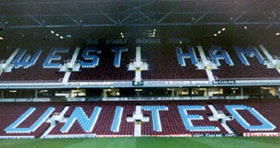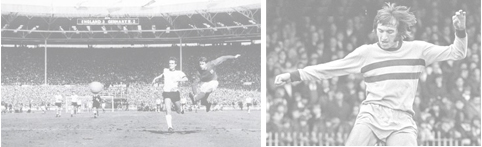devonhammer 8:57 Tue Nov 11
Techy help please!
|
|
Computer geeky tech nerds of WHO....lend me your ears.
I have a Sony Vaio laptop which spontaneously disconnects itself rom the house Wi-Fi on a fairly regular basis.
Some googling has informed me that it may be due to interference from other wi-fis...it does seem to happen more in the evenings when more local wi-fis are in use.
I installed Xirrus Wi-Fi inspector and this seems to confirm it....so the next suggested step is to change the Wi-Fi channel on the router.
Now to do this....I am reliably informed that you type http://192.168.0.1/ into browser window and it brings up browser settings box.
I have tried this a number of times....sometimes it doesn`t bring anything up.....sometimes it does bring up the browser settings box but when I type in the user name and password the computer just hangs and does nothing.
I am no officially stuck.....HELP!
and yes....I have tried wiping my knob on the screen......and waving a white hanky at it.
|
|
|

Replies - Newest Posts First ( Show In Chronological Order)

Chip Shop Charlie
5:46 Thu Nov 13
Re: Techy help please!
|
My old router used to go down when used the microwave oven..!!
|

zebthecat
4:56 Thu Nov 13
Re: Techy help please!
|
WHOicidal Maniac 9:36 Tue Nov 11
Had that too.
devonhammer
If you use WIndows 7 it could be that. An update a few months ago changed the power saving defaults to switch WiFi cards off when on battery power (and when you close the lid).
For some reason mine would never automatically reconnect on wake-up.
Have a delve in the power in the power settings,,,
|

Johnson
4:46 Thu Nov 13
Re: Techy help please!
|
What NaG and bish bosh said.
Also, is your router sat by a cordless phone or cordless doorbell etc? They can fuck it about a bit too I think, not just other wifi routers.
|

bishbosh
1:06 Thu Nov 13
Re: Techy help please!
|
plug laptop into router with erhernet cable then g oon to the router ip on the borser and change the wi-fi channel then save
|

charleyfarley
9:56 Wed Nov 12
Re: Techy help please!
|
Sxboy_66 9:09 Tue Nov 11
ha ha loads of ags
|

Mr Logic
9:42 Wed Nov 12
Re: Techy help please!
|
Buy a wired router and use ethernet cable
Problem solved
|

On The Ball
9:41 Tue Nov 11
Re: Techy help please!
|
Sxboy_66 9:09 Tue Nov 11
That was a great, great day.
|

WHOicidal Maniac
9:36 Tue Nov 11
Re: Techy help please!
|
Could it not be as simple as the machine going in to a low power mode and switching off things which it deems unimportant, in this case the modem?
If it is that the case, that should be remedied in the power settings on the control panel...
|

Far Cough
9:21 Tue Nov 11
Re: Techy help please!
|
Yes, you should make changes via cable but if you can get in there wireless mode, it wont hurt because changing the channel shouldn't need a reboot of the router
Change it to auto is best, if not, I would choose channel 1 or 13
|

Joke Whole
9:11 Tue Nov 11
Re: Techy help please!
|
Best if you make any changes via a cable rather than through wireless. Can you also run it for an evening via cable with no problems?
Do you get ant error messages before it drops - it could be IP address contention which, in turn could mean somebody's jacking your wireless service.
|

Ed.rooney
9:10 Tue Nov 11
Re: Techy help please!
|
Look on the back of your router, the ip address should be there . . .
|

Far Cough
9:09 Tue Nov 11
Re: Techy help please!
|
Open up a Windows Explorer window and on the left hand side, click on network, your router will show up, if you right click on it and click properties, one of the tabs will show the address
As for Login and password, I will need make and model of router but some have them printed on the box somewhere
|

Sxboy_66
9:09 Tue Nov 11
Re: Techy help please!
|
Have you put ink in it?
|

RH
9:04 Tue Nov 11
Re: Techy help please!
|
have you tried turning it off and on
|

Far Cough
9:01 Tue Nov 11
Re: Techy help please!
|
What's the make of your router?
|

|